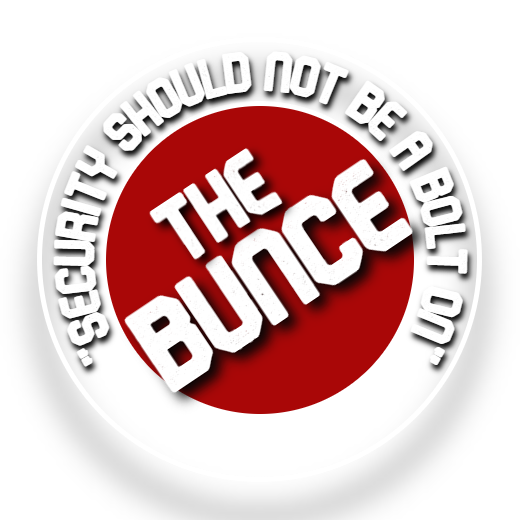Welcome To The Guide Home Page
This page will go through how to install docker onto a ubuntu server
Setting the software up
First you will need to create a ubuntu server virtual machine you can find the ISO file for this here: https://ubuntu.com/download/server, once you have the virtual machine setup, you should have the CLI interface in front of you.
Next you will want to type in these commands.
sudo apt update then enter in your password, let it update
then type sudo apt upgrade again enter in your password
Now it is time to install docker onto the virtual machine, the easiest way to do this I have found is to use putty to remote into the virtual machine as it allows for you to copy and paste please follow the guide here to install putty: https://thebunce.co.uk/installing-putty/
Once you SSH into the Virtual machine you should be greeted with the login screen on the CLI, please login
Once you SSH into the Virtual machine you should be greeted with the login screen on the CLI, please login
Next copy and paste the following commands into the CLI
sudo apt install docker.io
sudo curl -L "https://github.com/docker/compose/releases/download/1.25.5/docker-compose-$(uname -s)-$(uname -m)" -o /usr/local/bin/docker-compose sudo chmod +x /usr/local/bin/docker-compose sudo docker-compose --version
Congratulations you now have docker