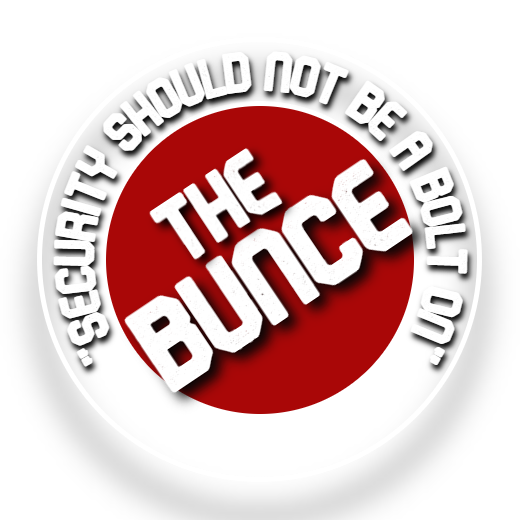Welcome To How To Install/Use Putty
This page will go through how to install putty and how to use the service itself
Setting the software up
Step One
First you will need to go to this website https://www.putty.org/, once there you will need to click on download putty.

Step Two
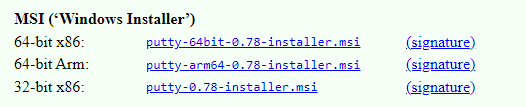
Then click on the correct installer for your device for example I am using a 64bit windows machine so I will chose the 64-bit x86 link
Step Three
Once downloaded open the installer and you should be greeted with a page that looks like the screenshot attached, click next and follow the wizard until it is successfully installed
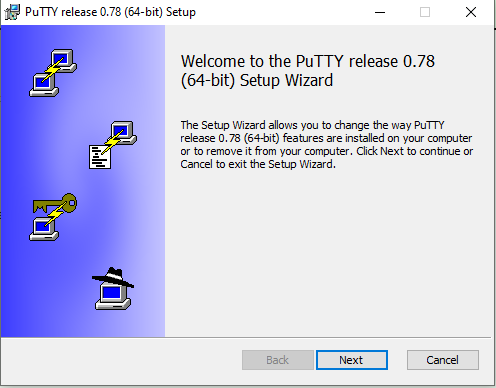
Step Four
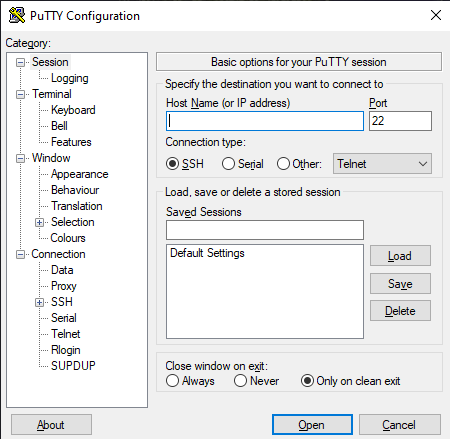
Once installed you should be able to open the application and start remoting into your Proxmox virtual machines (this is very useful as it allows for you to copy and paste commands).
Step Five
How to use Putty
You will need to have an IP address you know accepts SSH, then just input the ip address into the host name section and click open (ensure you are doing this to your own devices)
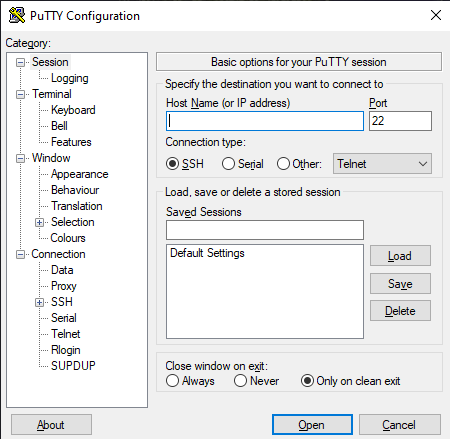
Once you click open you will be greeted with a security screen which gives you the option to connect once or to accept if you trust the host, you will then need to login using your credentials you would normally use for that machine