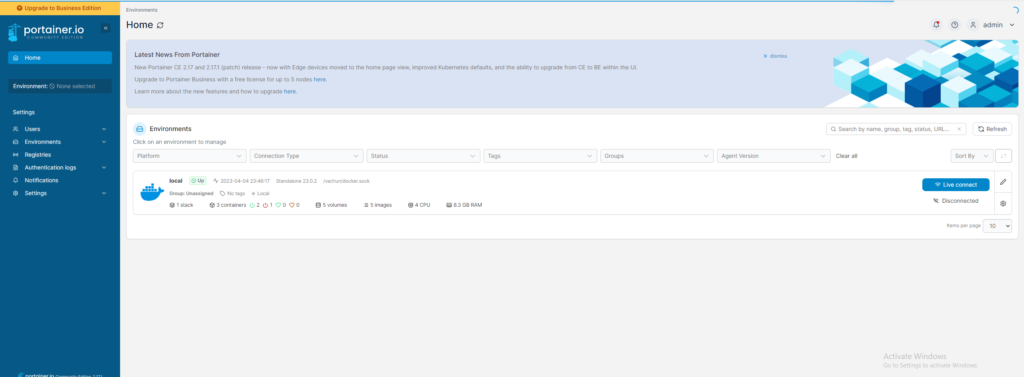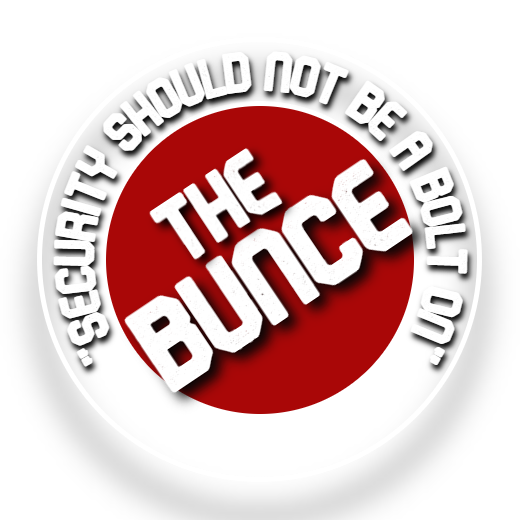Welcome To How To Install Portainer
This page will go through how to install portainer and how to use the service itself
Setting the software up
The first step is to create a volume for Portainer:
docker volume create portainer_data
The next step is to deploy the Portainer docker container:
docker run -d -p 8000:8000 -p 9443:9443 –name portainer –restart=always -v /var/run/docker.sock:/var/run/docker.sock -v portainer_data:/data portainer/portainer-ce:latest
How To Use It
Once you have the docker container running you can access the web interface by going to
http://IPaddressofyourubuntuserver:9443/
You will be greeted at the first instance with a dashboard requiring you to set a password you have 5 minutes to do this or it will not work and you will have to restart the docker container
After that you will be brought to the dashboard displaying all of your docker container