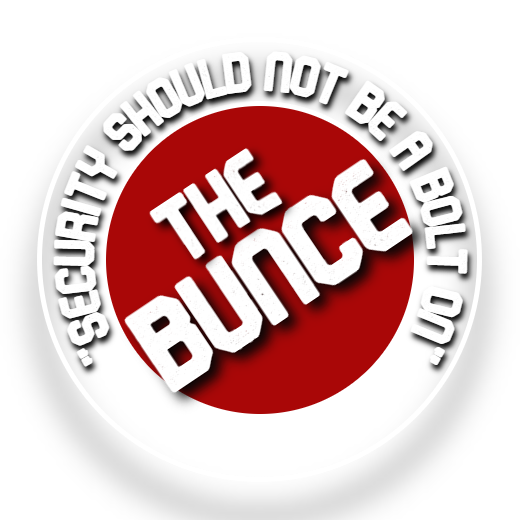Welcome To The Guide Home Page
This page will go through how to install Pfsense onto Proxmox
Prerequisites
First you will need to ensure the machine you are setting pfsense on has two ethernet ports or an external network card an example of this is:

Once you have installed the network card you are ready to begin
Step By Step Instructions
Download Pfsense from
https://www.pfsense.org/download/
you will need winrar to unzip the file
upload iso to proxmox
create a vm
add two network drives to the virtual machine in the hardware section of the vm (one will be your Lan and one will be your Wan)
Start up the Virtual machine
run through the installation wizard use the guided disk (auto (ufs))/bios
let it install
select no in the manual configuration
let it boot then follow the wizard
do not add any vlans yet
assign the two ports you have one to lan and one to wan or press a for it to automatically do it
now let it load
now when you are at the home screen ensure the wan and lan address look correct
the WAN address should be 192…. Given from your router
now we will change the lan ip
press 2
then 2 again
enter in a new ip for the lan
enter in the subnet usually 24
then ensure you allow for dchp
then give your range
192.168.0.100
192.168.0.200
Ensure you connect to the lan port of your server to access the web ui and ensure you are on the same subnet range for it
admin
pfsense
login details
Then follow the wizard
Change admin password
Create a new everyday user for security reasons
Reload
Then enjoy
Say no to reverting it to http keep it on https
Login with default credentials
Username: admin, Password: pfsense