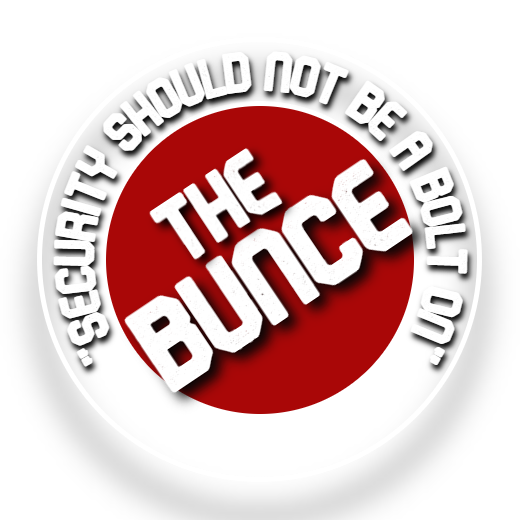Welcome To How To Install Nagios Core
This page will go through how to install Nagios
Setting the software up
sudo apt update
sudo apt install wget unzip curl openssl build-essential libgd-dev libssl-dev libapache2-mod-php php-gd php apache2
wget https://assets.nagios.com/downloads/nagioscore/releases/nagios-4.4.6.tar.gz
sudo make all
sudo make install-groups-users
sudo usermod -a -G nagios www-data
sudo make install
sudo make install-commandmode
sudo make install-config
sudo make install-webconf
sudo ufw allow Apache
sudo ufw reload
sudo systemctl restart apache2
sudo htpasswd -c /usr/local/nagios/etc/htpasswd.users nagiosadmin
sudo apt-get install -y autoconf gcc libc6 libmcrypt-dev make libssl-dev wget bc gawk dc build-essential snmp libnet-snmp-perl gettext
cd /tmp
wget –no-check-certificate -O nagios-plugins.tar.gz https://github.com/nagios-plugins/nagios-plugins/archive/release-2.3.3.tar.gz
tar zxf nagios-plugins.tar.gz
cd /tmp/nagios-plugins-release-2.3.3/
sudo ./tools/setup
sudo ./configure
sudo make
Adding Hosts to monitor
This part of the guide will go through how to add different host types to the nagios monitoring tool
Adding the different hosts
For Windows Machines
First you will want to go to install nsclient++ onto the windows machine you want to monitor you can get this from: https://github.com/mickem/nscp/releases.
You will want to download the link from here:
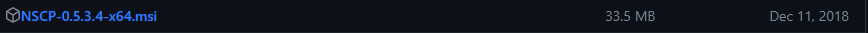
Once it is installed you will want to open the newly installed nsclient++ application and then click next as shown in the screenshot below

Now you will want to select the generic part in the selection panel as shown in the screen shot below

Now you will want to select the typical option as shown in the screenshot below
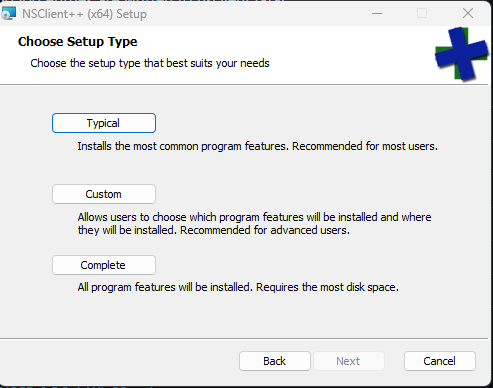
Now you will want to enter in the required information
For the allowed host: enter in the IP address where your nagios service is hosted
For the password you can leave blank
For the modules to load please ensure only the two shown in the screenshot below are enabled
Then click next

The Setup
For Linux Machines
this part of the guide will go through what commands are needed to install the nrpe server onto the linux machine you want to monitor
The Setup
Sudo apt install nagios-nrpe-server nagios-plugins -y
Sudo nano /etc/nagios/nrpe.cfp
Change server address to point to nagios host
And for the allowed host add the server ip
Sudo systemctl restart nagios-nrpe-server
Sudo systemctl enable nagios-nrpe-server
Check if firewall is enabled
Sudo ufw status
If enabled
Sudo ufw allow 5666/tcp
Sudo ufw status
Should see the allowed tcp
Sudo ufw allow ssh
The Setup to monitor the nrpe and nsclient++ services