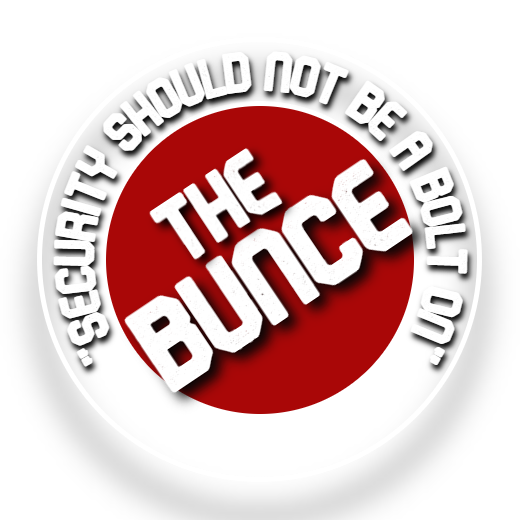Welcome To The Guide
This page will go through how to install NextCloud onto Docker
Setting the software up
Docker Cli
docker run -d \
-v nextcloud:/docker/nextcloud \
-v apps:/docker/nextcloud/customapp \
-v config:/docker/nextcloud/config \
-v data:/docker/nextcloud/data \
nextcloud
Portainer/Docker Compose
version: ‘2’
volumes:
nextcloud:
db:
services:
db:
image: mariadb
restart: always
command: –transaction-isolation=READ-COMMITTED –binlog-format=ROW –innodb-file-per-table=1 –skip-innodb-read-only-compressed
volumes:
– db:/var/lib/mysql
environment:
– PHP_MEMORY_LIMIT= 4096M
– PHP_UPLOAD_LIMIT= 4096M
– MYSQL_ROOT_PASSWORD=Password #change this
– MYSQL_PASSWORD=Password #change this
– MYSQL_DATABASE=nextcloud
– MYSQL_USER=nextcloud
app:
image: nextcloud
restart: always
ports:
– 8888:80
links:
– db
volumes:
– nextcloud:/var/www/html
environment:
– PHP_MEMORY_LIMIT= 4096M
– PHP_UPLOAD_LIMIT= 4096M
– MYSQL_PASSWORD=Password #change this to match the mysql_password above
– MYSQL_DATABASE=nextcloud
– MYSQL_USER=nextcloud
– MYSQL_HOST=db
Note
Ensure Hardware Acceleration is enabled on clients browser others the performance is very sluggish
Congratulations you now have docker