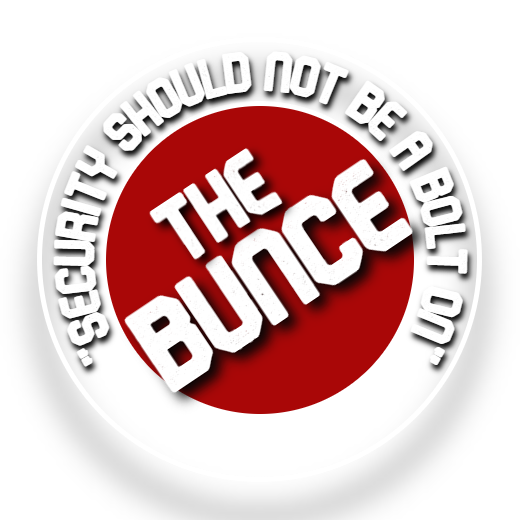Welcome To How To Install Heimdall
This page will go through how to install Heimdall onto Docker/portainer
Setting the software up
This is fairly simple all you will need to do is to SSH into the docker VM and paste in the following commands:
docker run -d \
–name=heimdall \
-e PUID=1000 \
-e PGID=1000 \
-e TZ=Etc/GMT-0\
-p 80:80 \ #can change this from port 80 (this will be used to access the dashboard) (eg: 4857:80
-p 443:443 \
-v /docker/heimdall:/config \
–restart unless-stopped \
lscr.io/linuxserver/heimdall:latest